Get posts by email
Digital Organizing ~ Ideas & To-Do's
October 2, 2012
I've been mentioning on the blog how I'm going more digital in my organizing and home management. I haven't written any dedicated posts because I'm a relative newbie at digital organization and I wasn't sure how much interest there was from readers for something like that.
Well, apparently, there's quite a bit of interest. So, even though I'm a newbie and I'm still learning and tweaking these systems for myself I thought I'd share what I do.
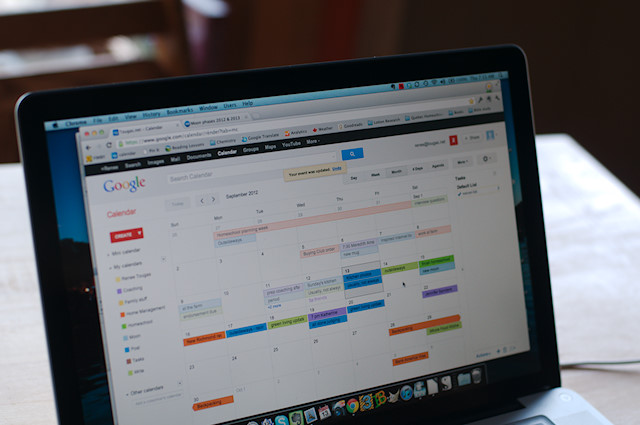
I'm going to attempt to this quick and dirty. No long philosophical drivel about how being organized makes me a better home manager or whatever. We all need to be organized to some degree. And I think the best way to do it is to use tools that work for you. So that's what I'm sharing - tools that work for me and how I use them.
- This first post (today) is about organizing your ideas and to-dos.
- My next post will be about going digital and paper-less in the kitchen.
- My last post will be about digital files and record keeping.
And then, I promise (probably) to return to my homeschool posts.
Let's jump right into managing ideas and to-do's.
I have used a home management binder for years. Years and years. To read more about that see this post. The main point of my binder was keeping track of my life as mom and homemaker.
I kept our family calendar in there and daily to-do masters. I had sections that would change depending on the season of life we were in. Gardening, Moving, Finances, Soapmaking, Shopping, Christmas, are a few examples that come to mind.

What I liked about using a binder is that I can add any papers I wanted. Newspaper clippings, bills, whatever. But mostly what got added to the home management binder was pieces of paper - notes and ideas I was keeping, or pieces of paper I printed.
Then a couple years ago, when I got serious about my blogging, I started keeping a binder for my writing ideas. This also had a calendar where I penciled in what I might post on certain days and also any freelance writing deadlines. This was my editorial calendar.
This binder also had sections to help me keep my writing ideas organized. Current Writing, Blog Maintenance, Backburner Ideas, Ideas to Monetize FIMBY, Book Notes (when I thought I might write a book). You get the picture. This quickly grew into two (ahem) binders as I wanted to keep current ideas and projects in the forefront and move all backburner stuff to a separate binder all together.
This was just too many binders in my life. Too many pieces of paper. Too many calendars.
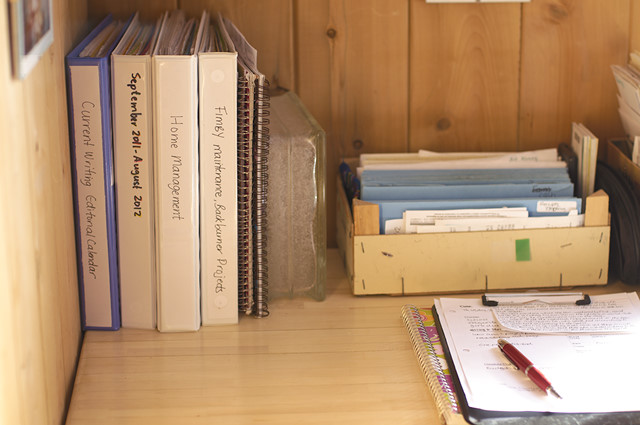
As you know we moved a few times in the past year and we also like to travel. Each time I packed up those binders (the last things to be packed) I kept thinking, "this is just too much paper to keep track of".
I wanted to digitize but I also didn't want to be sitting down at my computer all day either. So in that regard binders were nice. Someone else could be using my computer and I could still access my calendars etc.

Then this past May I got my MacBook Pro. This is my computer and I use it for everything - writing, photos, and managing our life. Because it's mine, I have access to it all day. So, it was a good time to digitize my to-do's and ideas.
I currently use two digital tools for organizing my to-do's and ideas:
- Evernote
- Google calendar
Evernote
The first time I heard about Evernote was a couple years ago on Rachel's blog Small Notebook. My response at the time was, "hum, that's interesting". But I didn't pay it much attention (Rachel's also written this post since then).
This past spring when I was reading/listening to Platform I discovered that Michael Hyatt (leadership, personal productivity, book publishing, and social media guru) also recommends this resource and the time was right for me to check it out.

I'm not going to walk you through using Evernote. Like any tool Evernote takes hands-on use to figure out how to maximize it for your situation. I recommend Michael Hyatt's posts about using Evernote. Be warned though, he's a productivity heavy hitter - take what's helpful and discard the rest.
How I use Evernote
Managing my weekly to-do's.
Instead of a paper daily docket I've created a weekly to-do template. See Hyatt's blog or google how to do that. It's super easy. Then each week I make a copy and paste it into a new note and voilà - my weekly to-do master. I sync this with my smartphone and use it as my errands list also. I have not digitized my grocery list, yet. I'm not sure when I will.
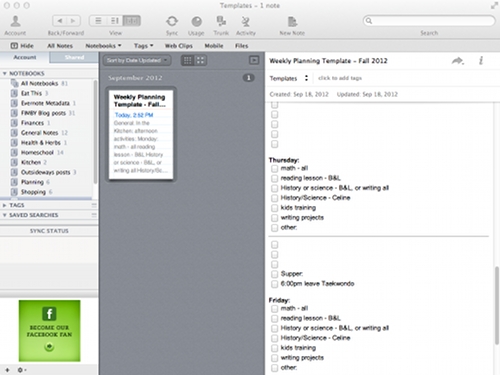
Idea storage.
Instead of writing all my ideas (related to home management, homeschooling or writing) in a notebook or on a scrap piece of paper and then moving those to a binder, I write them in Evernote and organize them there. This system is so much more efficient than paper and binders and I love it.
Each new idea is it's own note. These notes can be organized into notebooks. Some of my current notebooks are listed below, but this is an evolving system. You can also add tags but I don't do that too much.
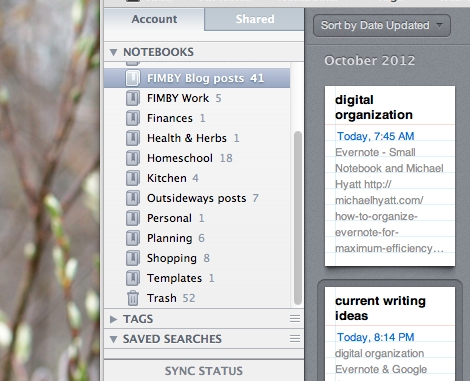
One of my favorite features is search. So if I know I wrote a note about science curriculum I can just search for science and every note with the word science will be found. In the actual case of science curriculum I keep a running note of science ideas in my homeschool notebook.
Evernote is very powerful and I'm not going into all the features. I also have scanned-in pages of writing ideas I'm not ready to toss and I'm too lazy to re-type as a new note.
In conclusion, my main strategies for using Evernote right now are these:
- For my weekly to-do list, which can be synced with our smart phone if necessary.
- To store my writing, home management and homeschooling ideas.
What do I do with notes once I'm finished with them? I delete them. At one point in my life I kept all my daily and weekly to-do's. I'm a compulsive paper keeper but this was a bit ridiculous. I thought it would be nice to have "evidence" of all the stuff I accomplished. Ha, ha! Then I realized I never looked back on that stuff. So before we moved from Maine I shredded it all. Now I don't shred, I just hit delete.
Google Calendar
Google has a bazillion "apps" (I don't even know if that's what they're called). I pick and choose what I use and also follow Damien's recommendations. For a while I was sold on Google mail but now I use my apple mail and like it just as well.
I use Google calendar to keep track of all the "calendar" things in my life, which honestly aren't very many. Things that happen every week, or every day on the same cycle don't get on the calendar. For example, I don't write Twaekwondo every Tuesday and Thursday on the calendar, even though that's part of our schedule. Things we do with regularity we remember and don't need to write on a calendar.
It's the random and irregular things that I write on the calendar - trips, appointments, my weekly coaching sessions, etc. I also use google calendar for my editorial calendar, where I roughly plan my writing schedule (and hardly ever stick to it!).
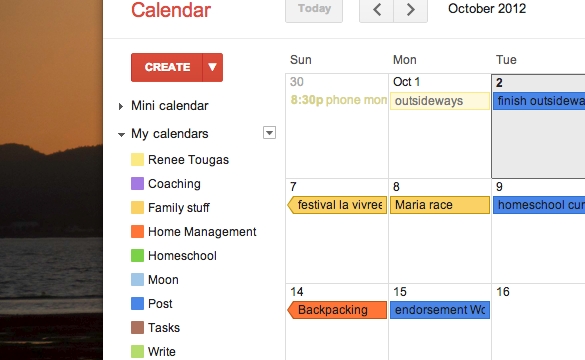
Oops, looks like today I'm supposed to be finishing my due yesterday Outsideways post.
I like pretty so I use the multi calendar feature that shows different colors for different categories. If I wanted to I could share this calendar with Damien and we could be all uber-organized. Instead I just send him e-mail reminders of things. Or we just say, "hey, I'm taking the car to get inspected tomorrow". You know, real high-tech like.
We don't use any big family wall calendars. I don't have to manage school schedules and kids' activities here, there and everywhere. Our days our full but not too with running around and so a simple calender works well for us.

And that's how I digitally organize my to-do's and ideas. This was not a comprehensive tutorial, more like a brief overview. My goal was to write and publish this in one writing session (I do after all have that Outsideways post I'm supposed to be writing!) and I did. So if this post is less polished, less visually stimulating or whatever, too bad. I got the information out there, in a timely manner. I'm patting myself on the back.
If you still like old school pen and paper Tsh just posted yesterday an updated Daily Docket to her blog.
Oh, I almost forgot I still keep a homemanagement binder for everything that can't be "digitized". In it right now are sections called Kitchen, Projects - my printed bus ticket for Allume travels is in there, so are some French learning materials, Local - where I keep all the paper pamphlets on museums and cool local stuff I want to do, and Finances.
Filed Under
-

Johanna Hanson on Oct. 2, 2012, 7:21 p.m.
This will be a great series. I am especially looking forward to the one about the kitchen.
We use google calendars. I have several calendars, but you inspired me to make more (for blog posts,etc). Separating them out by calendar will be very helpful.
My husband uses dropbox extensively and I am trying to use it more. It is good for backing up files online, etc.
I downloaded evernote a month or so ago, but haven't dabbled much into it. Hoping to do that soon.
We might move overseas next year, so I am in the process of trying to digitize as much as I can to make the transition as smooth as possible (if it really does happen...)
-

beth west on Oct. 3, 2012, 1:13 p.m.
Great article! I downloaded Evernote after Michael Hyatt recommended it, but I was not able to figure out how to use it. The idea of syncing my android with Evernote is highly intimidating, but I would love to try life w/o all the paper lists. Do you have any ideas about how someone lacking in techie intelligence might be able to pull this off?
-

renee on Oct. 3, 2012, 1:24 p.m.
Google and time. I am a non-techie person. I often look to Damien's help but with Evernote I did almost all myself. You can pretty much find instructions for how to do anything (in terms of technical instructions) by searching google. Also, it takes time to learn new technologies and I think non-technies can set up self fulfilling prophesies for themselves with their own negativity. Speaking from experience here. Say to yourself, "I am a smart person, I can figure this out" and then spend some time with it. I'm still getting used to digital organization and don't find it seam-less but I still like doing it because it helps me meet my goals for less clutter. Be of courage. Go forth. Google and learn. (smile).
-
-

MOM Tougas on Oct. 3, 2012, 5:39 p.m.
I recently acquired a 'smartphone' and a 'smart television'. I am thrilled with my smartphone because everything that I put on my google calendar appears on my smartphone and vice versa. So I can access my email, calendar of events, and with all the apps available, my phone is my 'second computer' on the road. I haven't learned how to use the smart television yet, in this capacity but I am excited at the possibilities.
You can subscribe to comments on this article using this form.
If you have already commented on this article, you do not need to do this, as you were automatically subscribed.



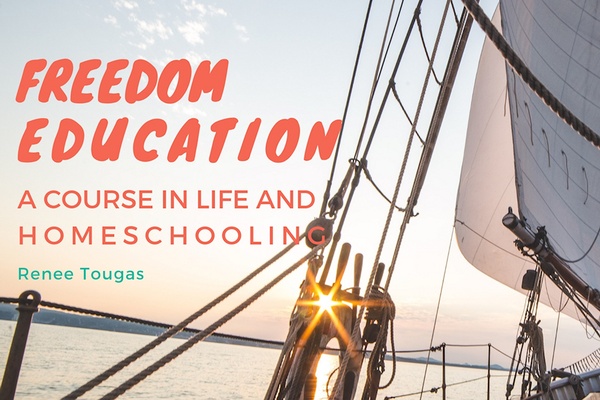

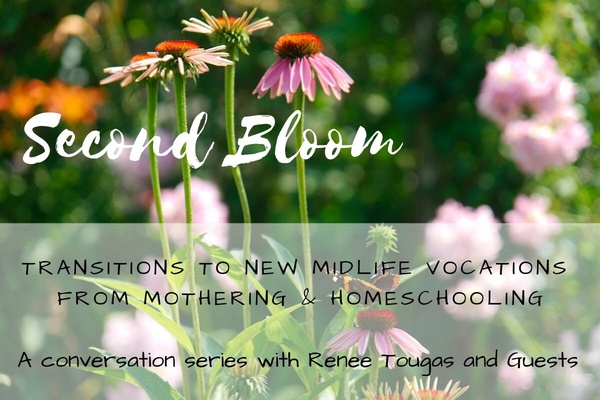

Sarah M on Oct. 2, 2012, 7:11 p.m.
I am (and always have been) a highly organized individual. When my husband and I got married, we joked that we were going to take over the world and make it efficient. All that to say, we're both major Type A'ers (we're really much more fun than I'm letting on...).
We've used Google Calendar for YEARS and we love it. We also sync ours together so anytime I add something or he adds something (at work, on his phone, etc.) it automatically updates for all...so we're never over-booked, and can look at a glance who needs to be home with the kids, who is going out, what daily tasks we need. It's so integrated in our life and it's so.much.easier. than that big desk pad/calendar I was using :)
I'll have to look into Evernote, I've never heard of it before.
Sarah M
PS--have you heard of dropbox? It's wonderful...stores all photos online (privately or publicly; your setting) instead of taking up space on your computer.
renee on Oct. 2, 2012, 7:43 p.m.
We use dropbox for moving files around and sharing files with clients etc. But we don't use it for photos.